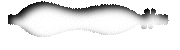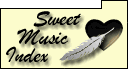
Jake Gibson
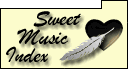
|
Learning Tunes With MIDI Software
Jake Gibson |
Why &
What
I'm learning to play mountain dulcimer, but most
of this Internet-enabled tune learning is just as applicable to
learning any other instrument.
I learn tunes best by ear. Gotta HEAR those puppies afore I can even start to duplicate them on my dulcimer. I am however a man rich in children rather than cash, so the tape/CD purchases are infrequent, and I dern sure can't do the Henry Ford thing and hire my own musicians for ambiance and instruction. So whattodo, whattodo, whattodo ....
I do play the tapes and CDs I have, sometimes overandoverandover. That drills tunes into my mind. I can tell you just about where in the middle of "Nobody Knows the Trouble I've Seen" on side B of my hammered dulcimer tape to stop so I can flip it and listen to "Si Bheag, Si Mhor on the A side yet one more time. Which works -- I can now pick out a passable version of "Si Bheag, Si Mhor" (which is one step toward being able to play it with expression). But I just don't have tapes with all the neat songs I'd like to learn, and neither do you. Quick, give me discography -- currently available, mind you -- including such tunes as "The Unreconstructed Rebel," "V'la Le Bonne Vent," and "Carrigfergus." Bzzzzt, time's up.
Well, I've got a multimedia computer staring me in the face at work. And plenty of work that isn't interfered with by background music -- in my case on headphones, since I work in a room with four others. If I work after hours, the built-in speakers in the keyboard can sing out loud, as can your computer if you're at home, or if you work alone.
I did some searching on the Internet, and found multiple tools to help me learn and just enjoy tunes. The ones I use are by no means all that's out there, or even the best available. My criteria were cheap (freeware or shareware), flexible, and useable on my system (Windows NT). I believe all these will run as well on Windows 95, and some require no more than the older Windows 3.x or MS-DOS. Unix, Macintosh, Amiga, other machines? Some of these programs have exact or equivalent versions for other machines and other operating systems, but I know little. If you have experience with these kinds of programs on other platforms, write up your thoughts and experiences and send to me and we'll expand this section.
Music on
the Internet -- the Files
There's a wide variety of music available free for the
downloading if you have Internet access. Most is public domain,
but there's also illicit publication or performance of
copyrighted works placed on the Web by unscrupulous or
misinformed individuals. (See David Moore's article on copyright
in Sweet Music Index.) At the end of this article there are some
Web resources where you can find music files. I'll outline what
kinds of files are available.
ABC Format
The simplest way for folks to pass tunes around via email and Web
traffic is ABC format files. These are scarcely more complex than
simple scores, or the various forms of ASCII dulcimer tablature.
At their simplest they are a list of note values and duration, so
they convey only the bare tune. Any feeling or expression besides
that conveyed by the key and the timing is up to you, once you've
learned the tune. A header may contain info like title, author,
instrument, time signature, key, even lyrics, and it's possible
to encode the equivalent of guitar chords to be played along with
the melody line.
Simple, crude, or plain, one might say, but the payoff is in size and variety. ABC files are compact -- I doubt any I have gathered are above one or two Kb if they are a single song. Indeed, ABC files tend to come as collections -- a random example from my hard drive has 99 tunes in one 36Kb file. And there is an aMAZEing variety of music available. The format is suited to tunes and melodies, so you're unlikely to find a Beethoven symphony in all its polyphonic glory. You will find thousands of familiar and obscure jigs, ballads, and the like. People seem to delight in taking dusty books of scores and publishing them in ABC format for others to enjoy.>
MIDI
Format
These files are probably the most common. Lots of people use MIDI
files as background music on their Web pages, and most Web
browsers either already play MIDI files, or else can be made to
easily. MIDI is a musical language well suited for recording
input from a suitably equipped instrument -- keyboard, dulcimer,
or more esoteric item. The MIDI file contains info on note
duration, note played, timing, instrument type, and such. So
rather than recording verbatim a performance like you would with
a microphone and tape recorder, you have a recording of how to
play the performance. Upon playback, the MIDI-playing program
generates sounds by synthesizing each track, (each separate staff
of a many-staff score) in imitation of a piano, guitar, oboe, or
whatever instrument was listed. The synthesis may be simple, and
hence a rough approximation of an instrument, or it could make
use of wave tables -- virtual recorded snippets of an
instrument's sound.
You will not get the equivalent of a digital CD of the London Philharmonic, or of Jerry Rockwell, from a MIDI file. MIDI music, however, can contain many of the nuances of live performance, and is not (necessarily) the (sneer of disdain from some) Mere Mechanical Music Box of some computer music. It can also provide many effects you just can't get with a solely acoustic instrument in real time -- the same reason folks buy electric guitar effects setups and snazzy keyboard synthesizers. The resolution of a MIDI capture can be sufficiently fine to catch subtleties of timing way below raw "is it an eighth note or a dotted sixteenth?", and some of the detail of the attack and decay of each note, plus many instruments may be playing at once, so the sound can be more lush or rich than an ABC file being played. Several dulcimer recording artists use MIDI instruments on currently available CDs.
A typical MIDI file might be 3 to 15 kilobytes in size, containing one to four minutes of one- to ten-track music. An extreme example is an elaborately orchestrated piece I found that's almost 150 Kb, for nearly 20 minutes of music. I've gathered maybe 3000 midi files on my computer, a small fraction of what's out there.
Digital
Recordings
Two formats are .wav files and .aiff files -- there's a number of
others. These are actual digital recordings of music, in a format
much like that on a CD or tape. There's more information captured
and contained in the file, so the playback is a whole lot closer
to a live performance than a MIDI file. The tradeoff is that the
files are big. I have some .wav's and .aiff's that are 10 to
30-second samples of various recordings , and they vary from
100Kb to 750 Kb. I found one tinwhistle site <tag to jump to
"The Wandering Whistler"
http://www.wandering-whistler.com/ > that has both MIDI files
of tunes and .wav files of the site owner playing his tinwhistle
-- the full-length songs. That site is an exception -- most sites
with .wav files only have clips, and are typically publicizing
commercially available recordings. The Wizmak site, for example, has
whetted my appetite for several Thomasina, Jerry Rockwell, and
Mark Nelson albums, but the samples aren't long enough to learn
the tunes.
With the other formats you're getting the notes, the bare tune, even with MIDI often just some of the performance. You could say the ABC is the Cliff Notes on a song, and MIDI is the Readers' Digest version -- both let you learn something about the song at hand even though they don't contain the full potential richness of a live human going through a bunch of variations, harmonizing, swapping off with the other instruments, and the like. If you don't know "The De'il's Awa Wi' Th' Exciseman", nor do any of your friends, nor does your IRS auditor, and you can't find it on your "Best of Barry Manilow" CD, the MIDI file will get you a long way toward being able to perform it. For your auditor. After the audit.
Scores
I approached this exercise of gathering and using Internet music
to learn tunes by ear, so the files I can play out loud are my
main interest. But there's also a substantial amount of sheet
music available on the web. Plenty of folks learn just fine from
printed music, and certainly if you want to share music with
friends who play other instruments, a standard score might help
get you the live accompaniment you want.
These will be graphics files like .gif's, .jpeg's, and .bmp's, or perhaps postscript files. They could be little two-staff affairs with a simple melody, as small as three or four Kb, or could be digitized photos of antique sheet music taking up 50 to 100 Kb per page.
In addition to pictures of scores, there are essentially score-based programs using proprietary formats. You can easily print scores from these, indeed the most elaborate are intended as full-blown music publishing software. Some of these will play a score file, and show you where you are on the score, a bit like follow-the-bouncing-ball. To exchange such scores with others you either print them out, or transfer files, for which they must have the same software. When these programs play the music for you, they are usually generating MIDI output, which goes to your computer's sound card and/or MIDI synthesizer just as if you were playing a downloaded MIDI file.
Tablature is a score of sorts, just with different notation. Several programs generate tab specifically for the mountain dulcimer, in different formats. The ascii versions are well-suited to being passed around in such forums as the Sweet Music email list.
Genres and
Instruments
Looking for music on the Internet has gotten easier for dulcimer
players - Sweet Music Index has a good guide to where to find
files. But don't limit yourself to what you might find here or in
another dulcimer-related online music index. If you like jigs and
reels, you'll find music categorized as Irish, or English, or
Celtic, or as dance music, or as fiddle or tinwhistle tunes. Or
bagpipe. So you can't stand the sound of a bagpipe? Fine, just
don't turn up your nose at the wealth of music that pipe
enthusiasts may have collected and put on the web. Some will be
riddled with teeny grace notes, but the melody'll be discernible.
And music for pipes can sound great on mountain dulcimer, since
we can play melody-and-drones as well as they.
ABC files are mostly instrument-neutral -- you'll be playing them with whatever instrument-setting you wish anyway. MIDI files may have certain instruments assigned to certain lines of the score, but it is possible to change things around. I find I can hear a tune clearest played with just a few of the standard patches of my sound card's MIDI synthesizer. The violin or fiddle setting comes across well, as does the flute or whistle. Guitar or piano settings sound good, Sometimes a given tune just seems to fit best with a certain instrument, so I have some files with bagpipe or accordion or oboe settings.
What software is useful?
No doubt a lot more that the few I've settled on. I'll outline
the capabilities of these few.
ABC
programs
A comprehensive source for ABC info, including links to these and
other programs, collections of tunes, and explanations of the ABC
format, is at http://www.gre.ac.uk/~c.walshaw/abc/index.html?jv
Abcplay is good for hearing what a single ABC tune sounds like. You can alter the tempo, the instrument to be used for melody, bass, and/or chord line, even transpose it up or down from the way it's annotated in the ABC file. You can also edit the text of the tune itself -- the notes, durations, and repeats. One could cut and paste the edited material into a new ABC file. Instead, once I get a tune like I like it, I'll save it as a MIDI file, for later use. Available at http://www.geocities.com/Nashville/8773/abcplay.htm As best I can determine, it's freeware.
Abc2win will also play files and make edits. For me, its distinguishing feature is that it produces pretty good scores, which can be printed out or saved for later editing or printing. You can also play the entirety of, or portions of a file containing a collection of ABC tunes. When they are played, the text of the ABC tune is followed in color in a DOS window, a 'follow the bouncing ball' effect. The playback is with the system's 'beep' oscillator, not with fancy MIDI settings. Listening to this for long would be fun only for folks who like the little preprogrammed ditties in $20 Casio keyboards :-) but it's plenty to get a feel for how a tune goes before devoting further effort to setting up the ones you like nicely with a package like abc2play. The actual playing of a tune is done with a standalone DOS program, PlayQABC. You're supposed to be able to invoke it through the Windows program Abc2win, while you're looking at a score, or editing the tune. My Windows NT system balks at doing this, but I can separately invoke PlayQABC in a DOS window, and there it works fine.
Abc2Win may be found at http://www.execpc.com/~jimvint/. It is shareware -- you can play ABC tunes and view them as scores, and if you register (for $20), you also get the ability to print the scores.
Abc2tab runs as a command-line program (straight from DOS, or in a DOS window under NT or Win95/98). It takes as input an ABC file, optionally annotated with what dulcimer tuning you want tab for, and produces ascii tablature as output. Some of the ABC files I've fed it have confused it, but most produce neat, legible tab. I haven't honestly gone back and tried to clean up the ABC files it balked on, say with AbcTools. Realize you're not generating any slick arrangement or harmony, just the melody line. Further, if you play all-strums, building, say, whole notes from four quarter-note strums, you'll have to infer those multiples from the note values shown on the tab.
Available from Harmony Central. Freeware, by Lyle Melick, of the Sweet Music list.
Abc2midi, as you might guess, makes MIDI files out of ABC files. What is less obvious is it (or the included separate midi2abc executable) also converts MIDI files to ABC, if you should need that capability. It does a decent job of both. Several MIDI features not normally representable in an ABC tune can be added to the input ABC file as comments, lending a bit more complexity to the output MIDI than the usual fairly 'bare' ABC version of a tune. Neither direction is perfect -- I've run into some files of both types that would play OK through a stand-alone ABC or MIDI player, but which these programs saw as corrupt. These are command-line programs without any jazzy graphical interface.>
abcMIDI : ABC -- MIDI conversion utilities, as abc2midi and midi2abc are collectively termed, is a freeware package. You can get it via a link on the ABC home page, or directly at http://perun.hscs.wmin.ac.uk/~jra/abcMIDI/ You'll need to be able to unzip the files once the package downloads.
There is an interesting Windows front end for abc2midi, called abcMIDIfier ; as of yet it's beta software (meaning not quite fully baked, but useable; expect a few glitches). I've tried it a bit -- it's nice for rummaging through a collection of ABC tunes -- one file with many tunes included. It'll let you set the instrument to use, the tempo, and how many times to repeat the tune playing. You can also fine tune MIDI qualities such as the beat velocities (accenting of 'strong' beats), transpose up or down, and set up guitar chords. Once you have a tune how you like it, you can save it as MIDI. If I have a tune I'd like to get familiar with fairly quickly, I'll bring up abcMIDIfier, open the file with that tune, select an instrument to sound like, set an appropriate tempo, and set it to repeat 4 to 8 times. Some repetition, but not enough to get bored or go crazy. Then immediately, or whenever I'm at a gap in the work I'm doing, I'll change to a different instrument, and have it repeat a few more times. If I were at home, with my dulcimer in my lap, this would be a great tool -- slow it down a lot, and set to repeat ten times, so I can play along to practice. Having an electronic jam partner who won't get bored playing the plain melody for a half an hour straight so I can experiment with backup chords and harmony seems like a really good thing.
Abc MIDIfier may be found at http://www.soltec.net/~daglenn/abcmidi.html When you download it, you get the abc2midi executable as well, but not all the other files in the abcMIDI package. It's freeware.
One hassle of dealing with ABC tunes is that some programs expect header information (things like the rhythm being Jig or Reel, or the tempo being set at, say, 190 beats a minute) that other programs consider optional. If a collection of tunes you get from the Web was produced by someone who uses a 'permissive' ABC package, or who uses one with optional extensions to the ABC standard (which is found at http://www.gre.ac.uk/~c.walshaw/abc2mtex/abc.txt), your more strict or finicky ABC player may assume the file is corrupt ans refuse to play it. If you run into this, or if you produce ABC tunes on your own and need to check their syntax, there's tools to help. Really the most likely reason a tune or collection of tunes won't load into one of these programs (my interpretation) is the file I downloaded may be "UNIX flavor" instead of "DOS flavor". Different line endings. I find that if I just load the offending file into my word processor or editor, and immediately save it as text (keeping the .abc file extension), voila: it now loads fine.
ABCTools finds syntax problems and helps you fix them. It's shareware, but at least the version I have has no mention of any fee being requested. I found it at http://www.site.uottawa.ca/~scarlett/abc/
Abc2ps will take an ABC file as input and create a postscript file of a score as output, for printing on a postscript printer or viewing on-screen with ghostscript, or with Adobe Acrobat (the "Distiller" part of the for-sale package, not the free Acrobat Reader package), links to which (and explanations of) may be found on the abc2ps page. I've found GhostView and GhostScript to be a great (and free) way to make scores. Abc2ps output viewed and then printed through GhostView gives a sharper score than Abc2win output, albeit with less flexibility in layout. It nicely lays guitar chords above the staff, and leaves just barely enough space to scribble in a line of tab between staves. For a more complicated tab arrangement, I slice apart the printout, tape to a blank sheet with extra space, and draw in nice big three-string tab lines. So who says cut-and-paste has to be a computer operation, eh?
Abc2ps comes from http://www.eecs.umich.edu/~mrozek/abc/abc2ps.html There's a bewildering variety of choices there; I picked the abc2ps122e3.zip windows executable. You'll have to have a program to unzip it; winzip will work nicely ( from http://www.shareware.com/SW/Product/Premiere/WinZip/ among many possible places), or Info-Zip ( from http://www.cdrom.com/pub/infozip/ ). Pkzip or other packages might work as well. There's plenty of directions about installing it on different systems, and the linked-to GhostView / GhostScript installation is well documented too. WinZip is shareware, the rest of these are freeware.
MIDI
programs
If you actually have a MIDI keyboard or a dulcimer set up for
MIDI, there's MIDI sequencers you'll want to take the input from
your instrument and Do Things With It. That's a separate subject.
Music Sculptor will enable you do make some changes to a preexisting MIDI file, or even build a new one from scratch. It uses an on-screen piano keyboard which you play with the mouse -- not the world's smoothest instrument, but if you're keyboard-conversant it might be a fairly quick way of inputting the notes of some piece you know or are composing.
It's shareware, and can be downloaded from
http://www.harmony-central.com/Software/Windows/sequencing.html
Anvil Studio looks like a great tool for a composer or arranger. I've only played with it, since both its interfaces are beyond my musical literacy. It permits entry of music on (onscreen) keyboard and staff. Once the music is entered, one can play it back, make changes, edit MIDI properties, and the like. The playback follows the score, in follow-the-bouncing-ball tradition.
Anvil Studio is freeware, available through links at Harmony Central.
Proprietary
Music Files
NoteWorthy Composer
has its own file format. You can
load MIDI files, but once you do, they are converted to .nwc
files, which you're only going to be able to play with NoteWorthy
Composer or NoteWorthy Player. On the plus side, if your desired
end product is a score, this program lets you place your music
across multiple staves with quite a bit of flexibility. The sheet
music it produces is pretty clear, legible, and well laid out. It
does use MIDI to play its music, so you have choices about which
instrument to use for which staff, and so forth. When music is
played, it highlights its way across the staves graphically.
NoteWorthy Composer is shareware. Until you register your ability to print out and save your work is hampered. The shareware can be downloaded from http://www.ntworthy.com.
NoteWorthy Player is the freeware player for .nwc files. It'll also accept MIDI files as input. Just like NW Composer, playing a file scrolls the score across the screen, highlighting the notes as they're played. For me, this is actually useful as a learning tool, since my ears aren't practiced enough to hear differences in harmony and backup -- with the melody on one staff and a harmony line on another right below it, I can see what's going on at the same time as I'm hearing it. I'm a fairly visual learner, so it helps to see the relationships. NW Player can also be obtained at http://www.ntworthy.com
Digital Tradition
Database
This is sort of a proprietary format, since the tunes are stored
in SongWright format. You can download the whole database (maybe
15 Megabytes' worth) for use on your own computer -- look for
details at http://www.deltablues.com/AboutDigiTrad.html. The Digital Tradition is a collection of thousands of
tunes and/ or lyrics, most broadly classified as folk. On your
own machine you'll be able to beep your way through the tunes and
follow the lyrics at the same time. A whole spectrum is included,
from folk hymns to raunchy ditties. The sound output is just
musical enough to catch the tune.
More useful to me is the capability to use a version of the Digital Tradition database online. At either http://www.deltablues.com/folksearch.html or at http://www.mudcat.org/folksearch.html you can look up lyrics and listen to the tunes online, through your Web browser, or save tunes as MIDI files.
Another mirror (alternate location) of the database is useful in a different way.
[We interrupt this paragraph for a bulletin: at least it USED to be useful -- the Yet Another Digital Tradition Database page with all the nifty tab-producing capabilities seems to be gone. What used to be true, and yet again one day may be is:]
At http://www.numachi.com/~rickheit/dtrad/> is "Yet Another Digital Tradition Database", having the same tunes as the one at the main 'mudcat / deltablues' site, or as the database you can download. Once you pick a tune, you're presented with a score with the words included. At that point you can request the music in ABC format, as a GIF, as a postscript file, as pennywhistle notation, or as dulcimer tablature. If you select dulcimer tab you're asked for the tuning you wish to use (pick something that the key of the music could probably be played with), and it'll make a stab at placing the notes on a diatonic (with 6 1/2 fret) dulcimer fretboard. It will take a look at the tune and guess at the key it's in, and offer you some likely tunings. You can effectively transpose; if the piece is in C and you'd rather not change from DAA tuning, just enter CGG as your tuning. You'll have tab you can play in DAA, it just won't match the standard notation score. The tab (score with tab and one verse under each staff) can be saved as a .gif, and you can also generate ascii (plain text -- tab above one verse) tablature. In the case of The Star of The County Down, an example I tried, there's also guitar chords in with the lyrics -- they don't go on the score or tab, but they're available. No, if you lie about your tuning to trick it into transposing tab, it won't transpose the guitar chords interspersed in the text of the lyrics. Aw, shucks.
The error message you get if you try to access YADTD isn't very encouraging, but maybe Erich Rickheit's routines to produce GIFs, postscript files, and tab in many flavors will become available elsewhere. Let me know if you find this stuff resurrected. You can do pretty much everything that was available there with the collection of ABC and MIDI utilities I discuss in this article, that site just did a marvelous job of integrating them. This site may be a casualty of zealous copyright police -- the whole Digital Tradition Database in all its incarnations was shut down once before by one of the licensing agencies who had found copyrighted material among its thousands of tunes. For more in-depth treatment of the copyright vs. public domain issue, see David Moore's A Primer on Copyright here in Sweet Music Index.
General-purpose
players
MIDI Made Music has been the most useful piece of software to help me
learn tunes. Using a jukebox graphical interface, one can play
MIDI, .wav, .aiff , or video/ multimedia files, even tracks from
an audio CD, one at a time, repetitively, or cycling through a
playlist. One can set up predefined playlists, choosing from
songs listed 'on the jukebox', or one can load files ad-hoc, by
browsing directories on your disk or by dragging and dropping
music files into the jukebox. While any one song is playing you
can change its tempo (useful for MIDI files), or set that song to
repeat indefinitely.
MIDImade Jukebox is shareware, and can be downloaded from a link at Harmony Central http://www.harmony-central.com/Software/Windows/midi_players.html, or directly from http://www.dfw.net/~llerrah.
The Microsoft Media Player deserves mention just because it (or its ilk) is included on many folks' systems already. It's feature-poor, compared to many of the programs I've described, but it'll play a MIDI, .wav, or .aiff file, or several other kinds of multimedia files. I've left it as the default player for most of those file types, so I can get a quick listen to a tune without much overhead. Likewise the add-ins for Web browsers that will play music files on folks' Web pages will do a fine job for the one-at-a-time job they're called on to do.
How I Use
This Stuff
Simplest is when I've found a MIDI file of a song I'm interested
in. I'll download it with my Web browser, saving it to disk. I'll
start up the MIDImade jukebox, add the MIDI file to the playlist,
and by itself or with the other three dozen I have selected on a
given day, I'll listen to it. Multiple times per day, over
multiple days, and I know the tune well enough to whistle it. If
I can whistle it or hum it, I can usually pick it out on my
dulcimer. I might take a look at it as a score with NoteWorthy
Player, to see if it's diatonic -- I don't do much bending, or
chromatic tuning, and I have no chromatic dulci, yet.
Somebody might mention a given tune, in email or at a dulcimer club meeting, and I'll go looking for it. First on my disk, amongst the ABC and MIDI files, if not there, then at the Yet Another Digital Tradition Database online, and failing that, in the index of all online ABC tunes. A last resort I've used is to try a Web search using something like AltaVista, using the tune title, composer, whatever I know about it, and some terms like 'ABC', 'MIDI', and 'download'. There's songs all this has failed me on, but not many.
If I have in hand an ABC file, I'll try to play it with abcPlay, or abcMIDIfier. If it doesn't load obediently, I bring the ABC file up in MS Word, and 'save as' text type, the same name as it started with. That usually gets it to a playable state. If it's still balky, I'll attempt diagnosis with abcTools, and if necessary fix it in a plain text editor. Once playable, I listen to it a while in the ABC player, fool around with the tempo and instrument settings to get it listenable and interesting (I don't like all my reels to be straight fiddle settings at fast tempo -- too boring). I'll save it as a midi file, then listen to it with the jukebox as I detailed above.
If a tune is tricky, I'll print it out as tab, either directly from The Digital Tradition, or from ABC via abc2tab, or I've even taken a MIDI file to abc, maybe just the melody line of a complex arrangement, and used abc2tab on it. When I want to play around with making my own arrangement, or if abc2tab just refused to come up with useable tab (it's smart, but t'aint David Schnaufer), I'll make a score via abc2ps and Ghostview, or for a MIDI file, via NoteWorthy Player (clumsy -- you can grab a screen's worth of score at a time as a screen shot and print it -- if I want to do this much, I'll pay the pretty reasonable fee and register NoteWorthy Composer). Then I'll hand-draw some tab lines and make several copies to scribble on.
I don't want to hang around my computer just to learn tunes. Time I can spend doing that in the background while I work is fine, but my only computer with sound is the one at work, and I play my dulcimer at home, or in pretty weather, outdoors. Plus there's all that time I spend doing non-musical things with both hands -- can't use a computer or play my dulci while driving, f'rinstance. So I'll sometimes record a tune I'm learning on my cheap tape player. I don't have any fancy way to pipe it from the computer cleanly into the recorder, I just use the computer speakers and record 'from the air'. (When my co-workers aren't around, I might add.) It's not quite a professional accompaniment tape, but who cares. I can listen to whatever I'm learning, whistling along, listening for phrases that repeat, or for that pause before the B part, or some other nuance. And at home, as a jam partner, it never complains that I ask it to repeat that melody 14 times, at different tempos, so I can practice the chords or a harmony. For a bit of variety, I'll use ABCPlay or AbcMIDIfier to change the instrument settings when I record, so I'm playing a duet with a flute, then a piano, then an oboe. If you use Noteworthy Composer to play a MIDI file, you can turn off individual tracks so you can get just the melody, or just the bass rhythm, or just the arpeggiated piano chords, which would be a nice variety to practice along with.
Caveats,
Disclaimers, and Such
I'm no expert on the stuff in this article. I've just learned
enough to meet a need, which is to learn tunes. There's other
software available with differing, even superior features. The
list I use or may use is the result of some experimentation and
reviewing -- I've left out packages that didn't work well for me,
or which seemed to duplicate packages I had already figured out.
I've also skipped packages which cost a lot. Some such commercial
packages are no doubt tops in their class; I just don't need them
badly enough to skip buying numerous CD's, tapes, or pizzas to
even try 'em. In particular, production of publication-quality
scores is a separate subject.. There's cool stuff available --
I'd like to try the software that can slow down a CD to a speed I
can play along with, but I haven't been able to make the
shareware package I found work, and the commercial package is a
bit pricey.
The info I've presented is what's useful to me -- your mileage may vary. I haven't lied to you, but I've been known to make a dozen mistakes before breakfast, let alone in the course of an article. If you find errors of fact, let me know.
Do you
have comments or questions about this article? Contact Jake Gibson directly by email.
To learn more about him, see the Contributors section of Sweet
Music Index.
Some sites of interest:
the abc
musical notation language
This is a jam-packed
site.
folk
music midi page
This site
is described by its title, "created out of love for
traditional music."
john
chambers' abc music collection
Hundreds
of abc files for downloading.